Verefa V60 Pro Robot Vacuum Cleaner(White)
Verefa V60 Pro Robot Vacuum Cleaner(White)
Couldn't load pickup availability
(2)Hands-Free Cleaning with Self-Empty System: Our self-empty base provides 45 days of auto dust collection, freeing your hands from cleaning chores. With a short dust collection channel and strong suction power, the V60 Pro collects 99.5% of vacuumed dust, hair, or furs to the bag without getting jammed.
(3)Hardcore Clean Power: Our 2+5 Integrative Cleaning System and 3200Pa strong suction power eliminate all dust, debris, hair, and furs from your floor. The Self-adjust Brushroll System allows the clean head to adjust itself to cling tightly to the floor for better trash collection.
(4)Auto Carpet Boost & Low Noisy: With Auto Boost function, the V60 Pro automatically increases suction power for deep cleaning when it detects a carpet. Noise at run-time is as low as 53 dB, similar to normal conversations. You can also set Do-not-disturb mode at bedtime for zero disturbance.
(5)App & Voice & Remote Control: With Verefa Life App, you can give all kinds of cleaning commands, oversee real-time cleaning, and customize options like auto-emptying frequency, appointed cleaning, dust bag alert, etc. Remote control, Alexa voice control, and physical button control are also available for easy use.
(6)The V60 Pro is the best robot vacuum and mop for pet hair and the best robot vacuum for 2023. It's an automatic vacuum with a self-emptying system, making it the perfect cleaning robot for your home.
Share









Effortlessly clean with V60 Pro
Verefa V60 Pro - the ultimate robot vacuum with smart navigation, self-empty system, 3200Pa suction power, auto carpet boost, and versatile controls. Effortlessly clean your floors with hands-free convenience.

Convenient and Hands-Free Cleaning
Verefa V60 Pro comes with a self-empty base that provides 45 days' auto dust collection capability, freeing your hands off cleaning chores entirely. Its short dust collection channel and strong suction power ensure 99.5% of the vacuumed dust, hair, or furs are collected to the bag, and won't get jammed.

Smart Navigation 2.0
Thanks to the upgraded smart navigation system, the V60 pro robot vacuum delivers much more effective cleaning without missed or repeated spots! Now with Verefa Gyrosense + Optical Path Sensor, and programmed with a zig-zag cleaning path, the robot vacuum cleaner cleans in tidy rows and is always on the right path.
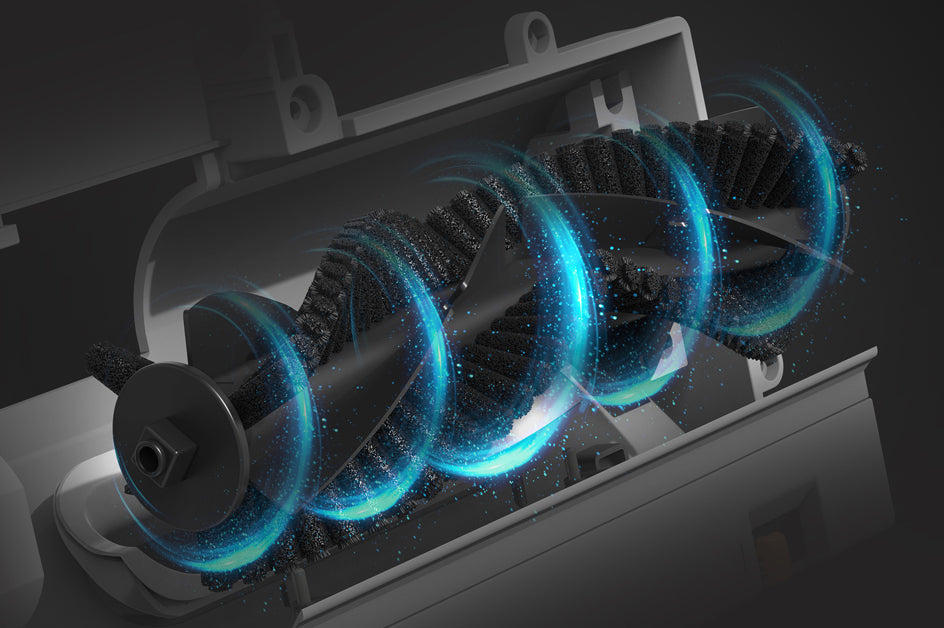
Advanced Cleaning Technology:
Verefa V60 Pro uses Verefa Gyrosense + Optical Path Sensor and a zig-zag cleaning path to deliver effective cleaning without missed or repeated spots. Its 2+5 Integrative Cleaning System and 3200Pa strong suction power help eliminate all dust, debris, hair, and furs from your floor.
Youtubers Review
V60 Pro ロボット掃除機のバッテリーはいつ発売しますか?でも商品はつかいがってがいいのでバッテリーパックの発売をお待ちしてます!
Der V60 Pro ist der perfekte Helfer für den Haushalt, er erledigt seine Arbeit sehr gründlich und gewissenhaft.
I set up just as instructed and have never been able to connect. Also gets stuck all the time.
Only have it 2 days and it won't charge
Everything works good and customer service is so helpful. Its a must have vacuum!!!








